
Diploma in Adobe PageMaker Syllabus
Module 1: Introduction to Desktop Publishing (DTP)
· Understanding the concept of Desktop Publishing
· Evolution and significance of DTP in design
· Overview of Adobe PageMaker and its role in DTP
Module 2: Getting Started with Adobe PageMaker
· Introduction to the PageMaker interface
· Setting up documents and document properties
· Navigating through pages and workspaces
· Customizing preferences and settings
Module 3: Basic Page Layout
· Placing and formatting text
· Working with text frames and columns
· Importing and manipulating images
· Basic typography and font management
Module 4: Advanced Page Layout
· Master pages and templates
· Paragraph and character styles
· Advanced text formatting options
· Creating and using layers
Module 5: Working with Objects and Graphics
· Drawing and modifying shapes
· Importing and editing graphics
· Using color and gradients
· Object grouping and arrangement
Module 6: Tables and Charts
· Creating and formatting tables
· Importing data into tables
· Working with charts and graphs
· Formatting options for tables and charts
Module 7: Printing and Exporting
· Setting up print options and parameters
· Preparing documents for commercial printing
· Exporting documents in various formats (PDF, etc.)
· Troubleshooting printing issues
Module 8: Interactive Documents
· Creating hyperlinks and bookmarks
· Adding buttons and interactive elements
· Exporting interactive PDFs
Module 9: Web Design in PageMaker
· Designing for online publication
· Exporting documents for web use
· Optimizing images for web viewing
Module 10: Project Work and Portfolio Development
· Real-world application of PageMaker skills
· Designing a comprehensive project
· Building a portfolio showcasing learned skills
Module 11: Advanced Features and Tips
· Working with long documents
· Data merge for personalized content
· Keyboard shortcuts and efficiency tips
· Customizing PageMaker for specific workflows
Module 12: Industry Trends and Professional Development
· Keeping up with DTP industry trends
· Networking and professional organizations
· Career opportunities and paths in DTP

Course Code : GCO-0001
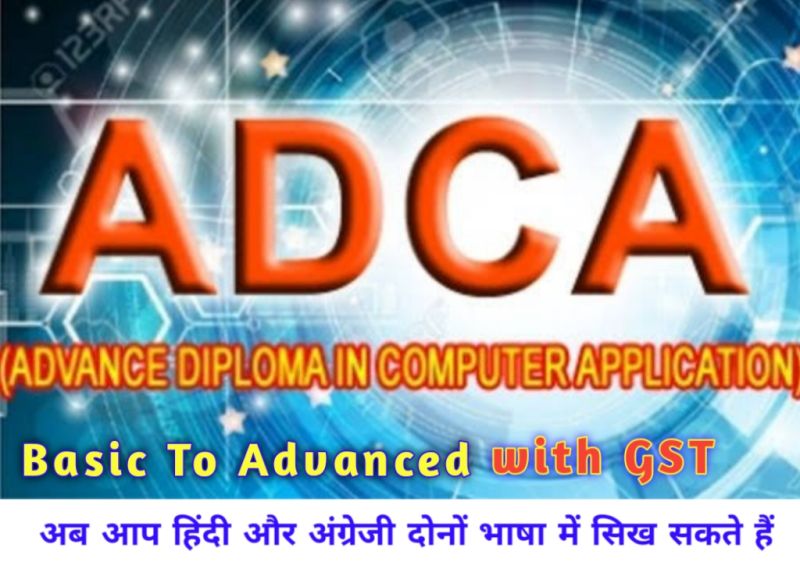
Course Code : M-ACCA-01

Course Code : S-GCO-0002

Course Code : S-GCO-0003
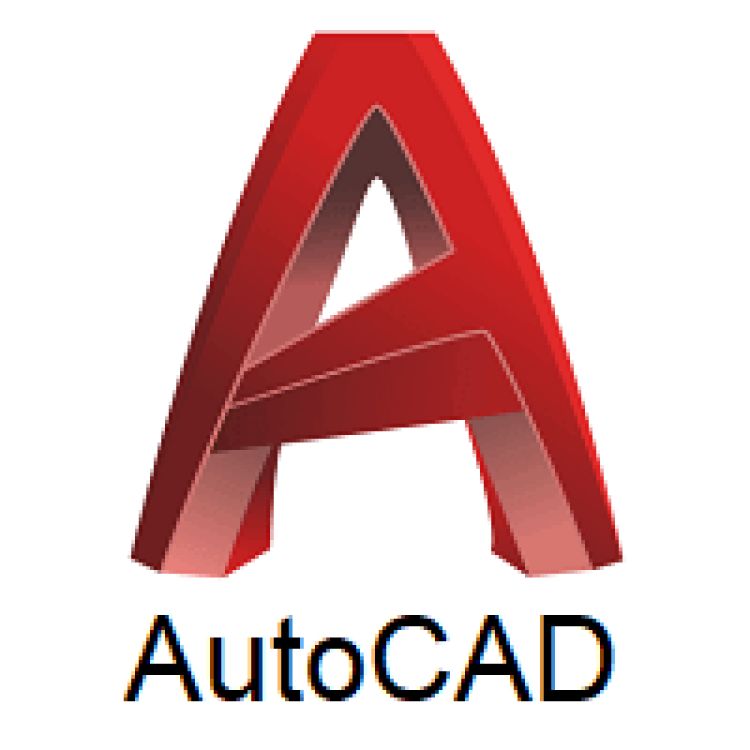
Course Code : S-GCO-0004
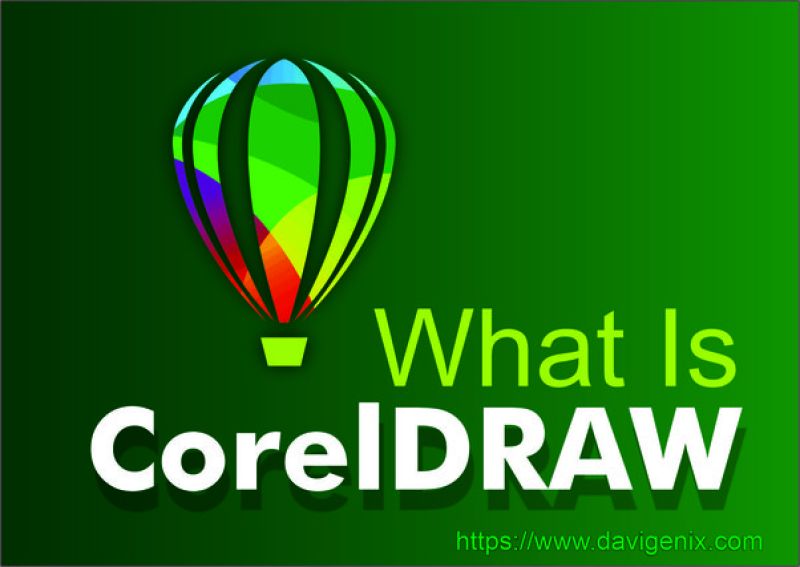
Course Code : S-GCO-0005

Course Code : S-GCO-0006

Course Code : S-GCO-0007

Course Code : S-GCO-0008

Course Code : S-GCO-0009
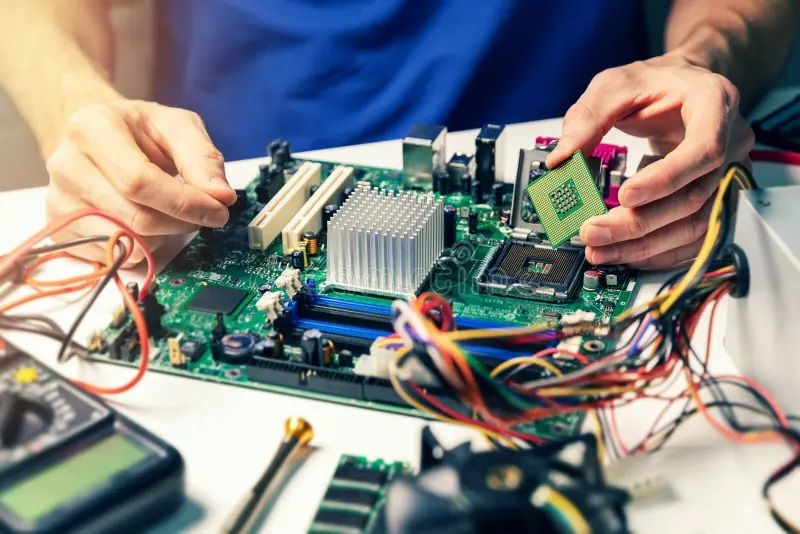
Course Code : S-GCO-0010

Course Code : S-GCO-0012

Course Code : S-GCO-0011

Course Code : GCO-0001

Course Code : GCO-0001

Course Code : S-GCO-0013

Course Code : S-GCO-0006

Course Code : S-GCO-0006

Course Code : S-GCO-0014

Course Code : S-GCO-0014

Course Code : S-GCO-0013
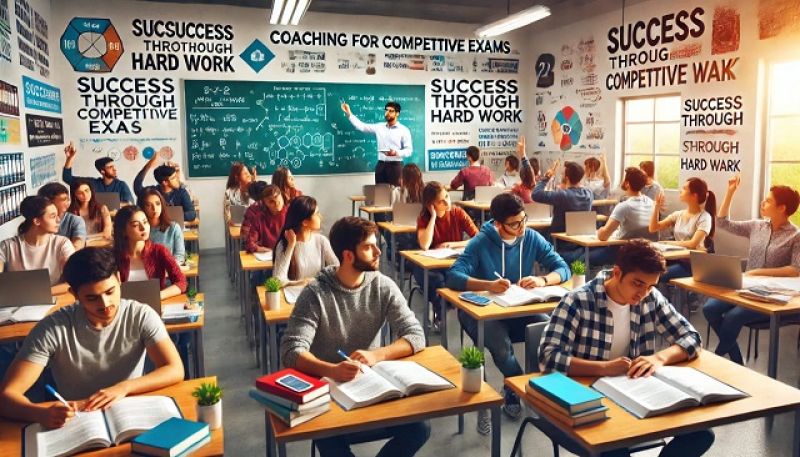
Course Code : S-GCO-0015
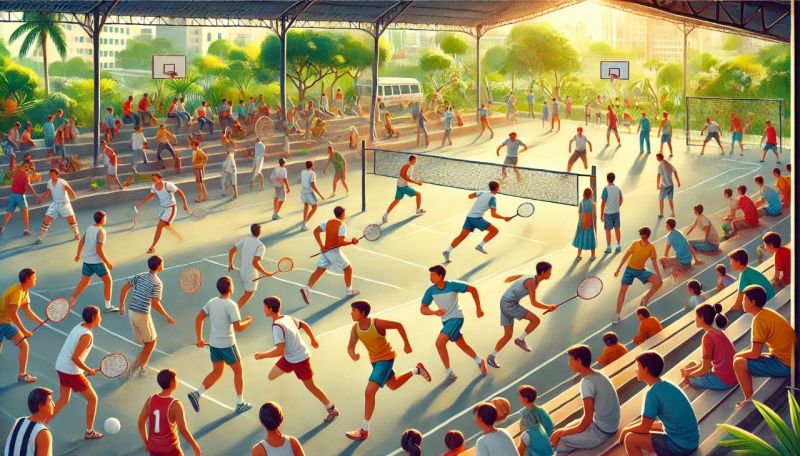
Course Code : S-GCO-0016

Course Code : S-GCO-0017

Course Code : S-GCO-0018
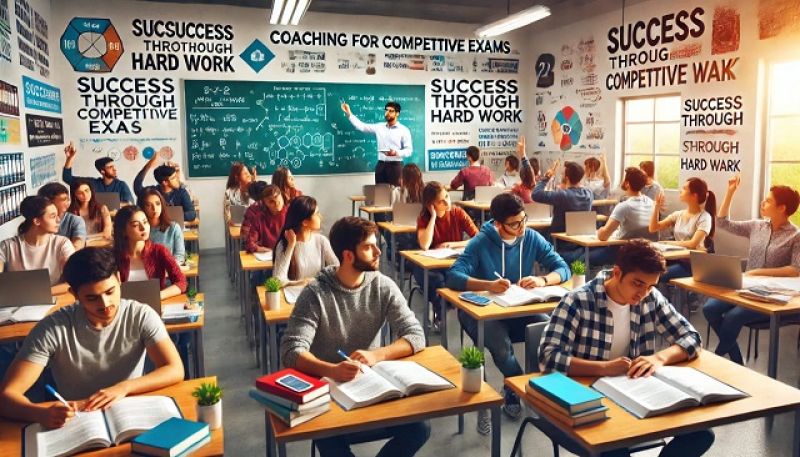
Course Code : S-GCO-0015
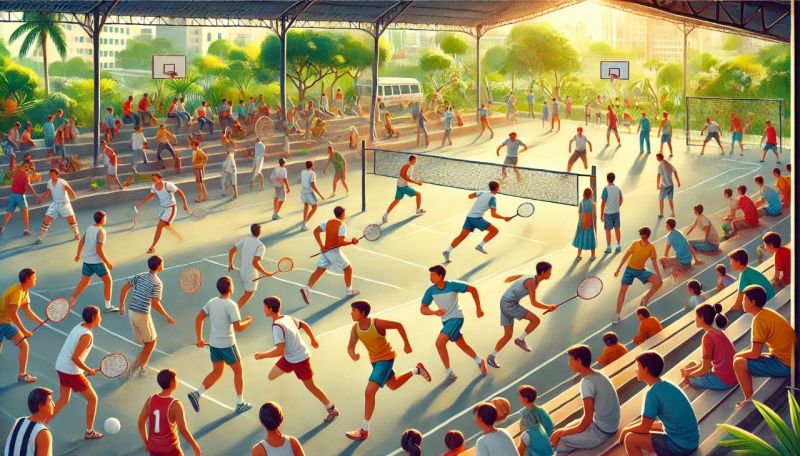
Course Code : S-GCO-0016

Course Code : S-GCO-0017

Course Code : S-GCO-0018

Course Code : S-GCO-0012

Course Code : S-GCO-0013

Course Code : S-GCO-0014

Course Code : S-GCO-0002
Course Code : S-GCO-0019








