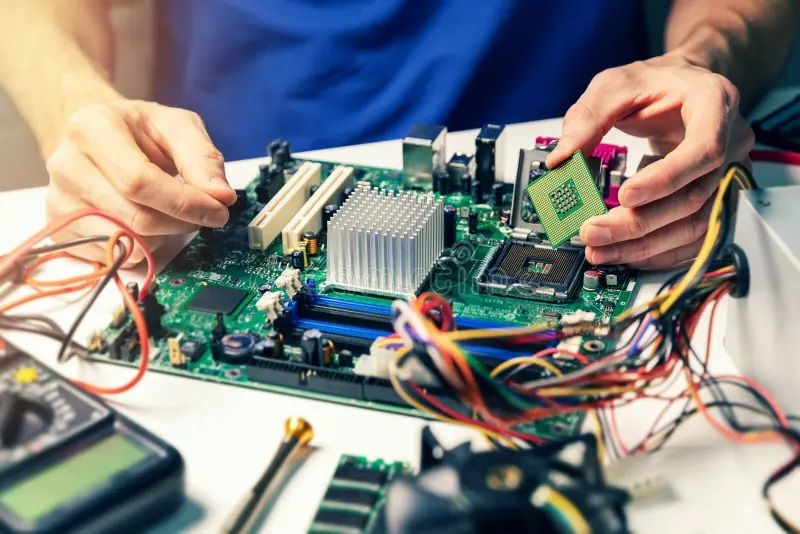
Module 1: Introduction to Computer Hardware
· Overview of computer hardware components
· Functions of the CPU, RAM, motherboard, and other key components
· Understanding hardware architecture
Module 2: Computer Maintenance and Safety
· Best practices for computer maintenance
· Preventive measures and routine checks
· Safety precautions when working with computer hardware
Module 3: Computer Assembly and Disassembly
· Step-by-step guide to assembling a computer
· Proper disassembly procedures
· Hardware compatibility considerations
Module 4: Basic Input/Output Devices
· Understanding and troubleshooting keyboards and mice
· Introduction to various types of displays and monitors
· Connecting and configuring input/output devices
Module 5: Storage Devices
· Types of storage devices (HDD, SSD, USB drives)
· Installation and configuration of storage devices
· Data backup and recovery strategies
Module 6: Networking Essentials
· Basics of computer networking
· Connecting computers in a network
· Configuring and troubleshooting network settings
Module 7: Peripheral Devices
· Printers and scanners: installation and troubleshooting
· Connecting and configuring external devices
· Peripheral drivers and updates
Module 8: Troubleshooting Hardware Issues
· Common hardware problems and their solutions
· Diagnostic tools and software
· Advanced troubleshooting techniques
Module 9: BIOS/UEFI Configuration
· Understanding the BIOS/UEFI
· Configuring system settings
· BIOS/UEFI updates and upgrades
Module 10: Hardware Upgrades
· Upgrading RAM, CPU, and other components
· Compatibility considerations
· Performance optimization strategies
Module 11: Operating System Installation
· Installing and configuring an operating system
· Driver installation and updates
· Post-installation optimization
Module 12: Final Project and Practical Applications
· Applying hardware knowledge to real-world scenarios
· Building and configuring a computer system
· Presentation and critique of the final project

Course Code : GCO-0001
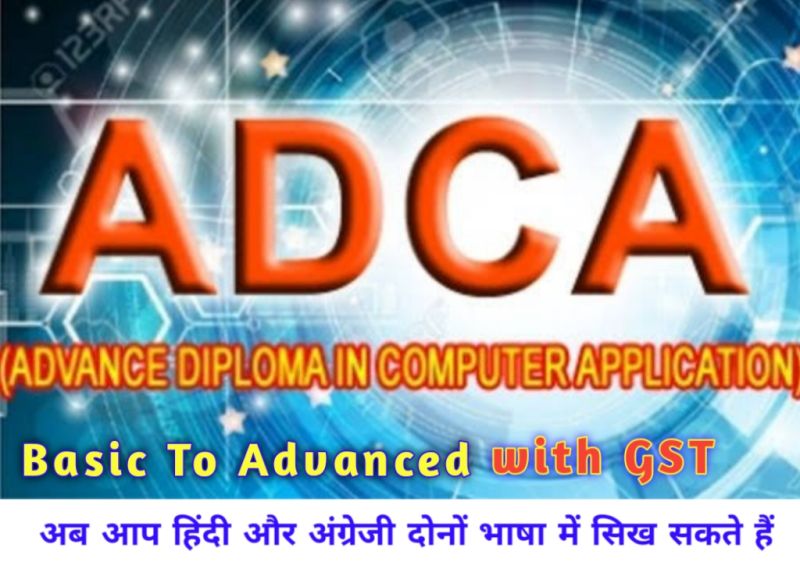
Course Code : M-ACCA-01

Course Code : S-GCO-0002

Course Code : S-GCO-0003
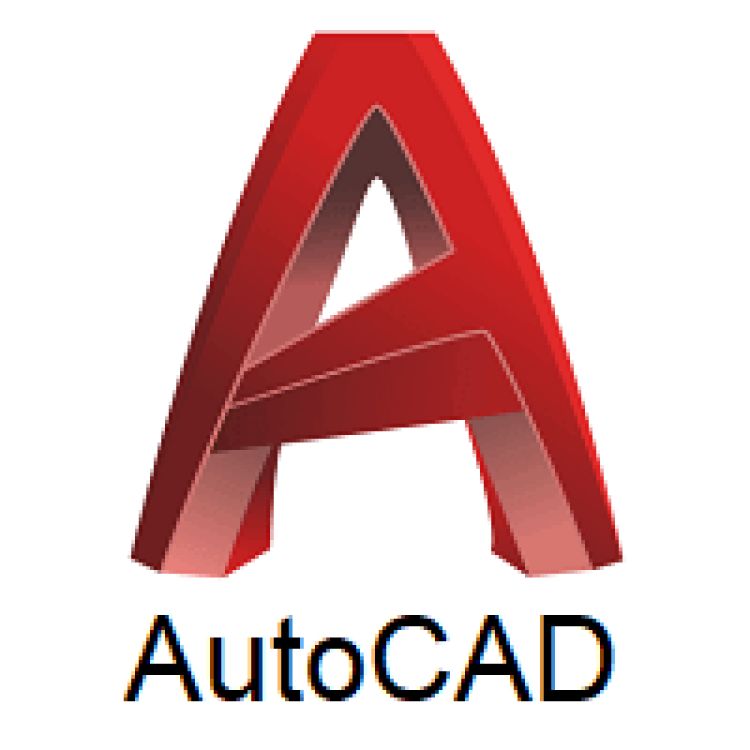
Course Code : S-GCO-0004
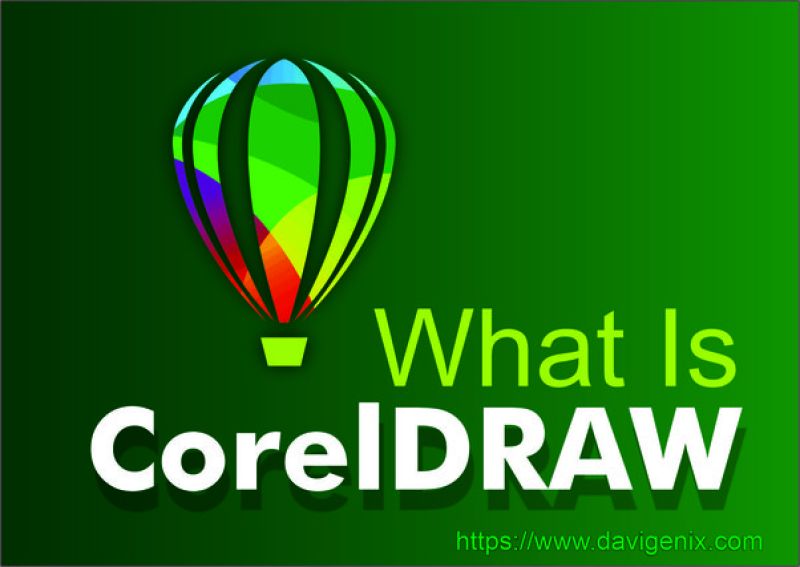
Course Code : S-GCO-0005

Course Code : S-GCO-0006

Course Code : S-GCO-0007

Course Code : S-GCO-0008

Course Code : S-GCO-0009
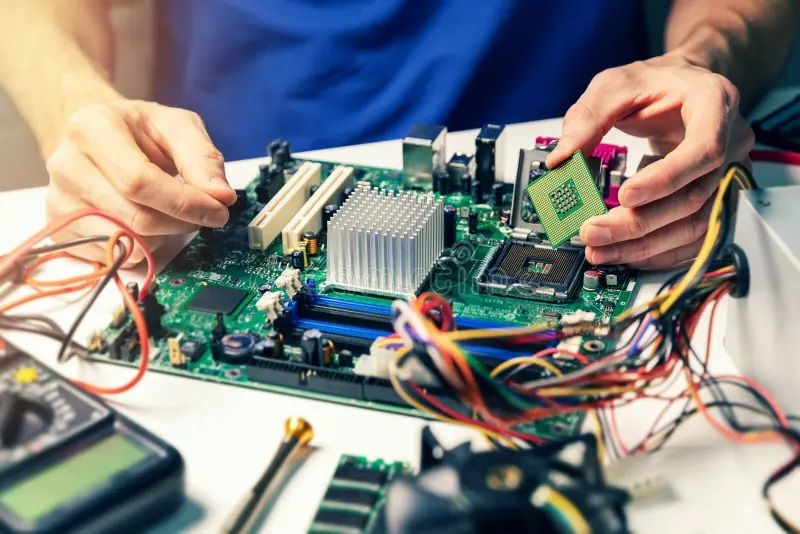
Course Code : S-GCO-0010

Course Code : S-GCO-0012

Course Code : S-GCO-0011

Course Code : GCO-0001

Course Code : GCO-0001

Course Code : S-GCO-0013

Course Code : S-GCO-0006

Course Code : S-GCO-0006

Course Code : S-GCO-0014

Course Code : S-GCO-0014

Course Code : S-GCO-0013
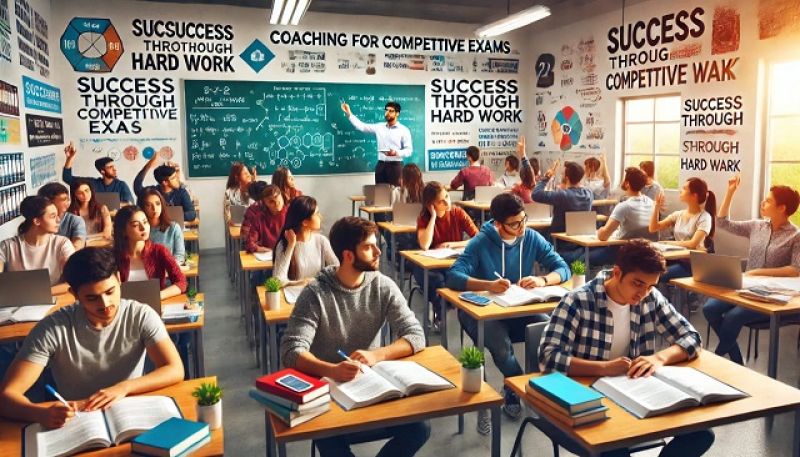
Course Code : S-GCO-0015
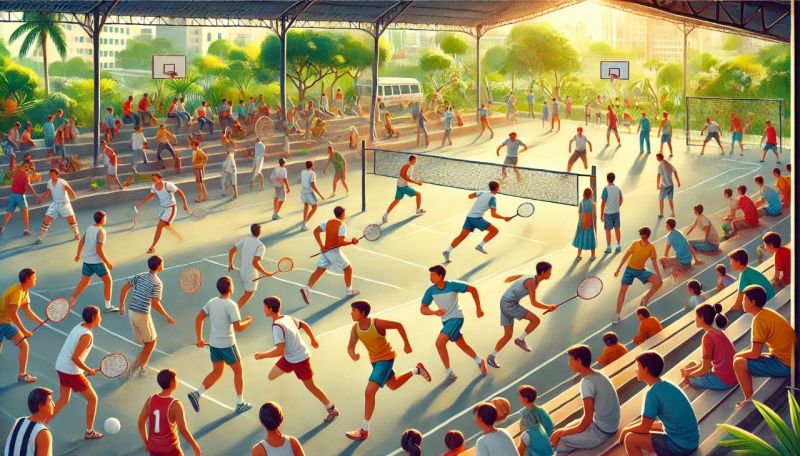
Course Code : S-GCO-0016

Course Code : S-GCO-0017

Course Code : S-GCO-0018
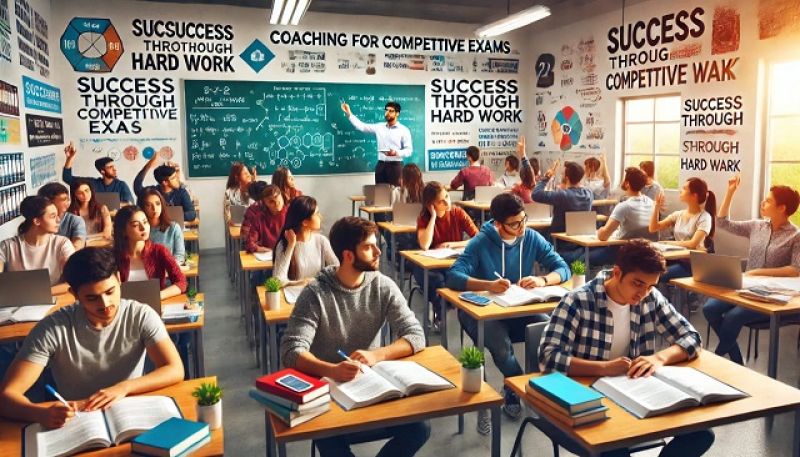
Course Code : S-GCO-0015
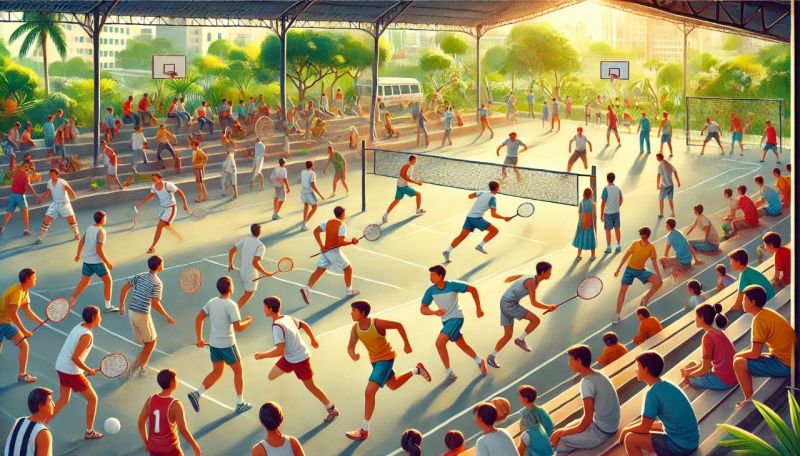
Course Code : S-GCO-0016

Course Code : S-GCO-0017

Course Code : S-GCO-0018

Course Code : S-GCO-0012

Course Code : S-GCO-0013

Course Code : S-GCO-0014

Course Code : S-GCO-0002
Course Code : S-GCO-0019








